Authorization
The Bulkpe API uses API keys to authenticate requests. You can view and manage your API keys from the Bulkpe Dashboard.
You can find your API key from your Bulkpe Web Dashboard -> Settings -> Developer Controls -> Copy API Key.
You need to pass the API Key in the headers with the key as 'Authorization' and the value as 'Bearer' (prefix) followed by your token.
Example:
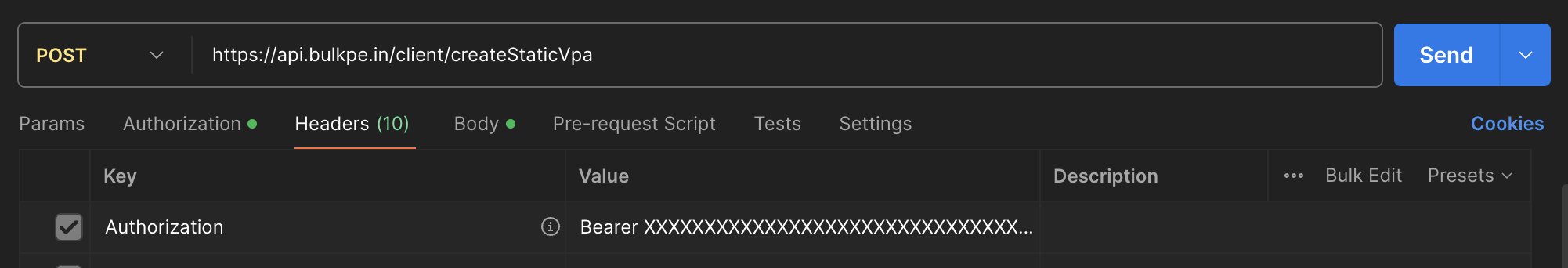
If you receive the "You Don't Have Access" error, it means you are incorrectly passing or not passing the bearer token in the headers or if you have enabled IP whitelisting and you're calling the API from Non-Whitelisted IP. Please ensure that you are passing the token properly and calling the API from whitelisted IP (if enabled). You can refer to our Postman collection or the sample below for guidance:
-
--location: Specifies the URL of the API endpoint. -
--header 'Content-Type:: Specifies the content type of the request as JSON.application/json' -
--header 'Authorization: Bearer: Passes the bearer token in the Authorization header. This token authorizes your request to access the API.aWSVQNytFlaQY87tnoB2dvdvdvdvddcvdvdvdvdvdvvdvdvvdvdvr9alnHA==' -
--data-raw: Specifies the data to be sent in the request body as raw JSON. In this example, we are initiating a payout with specific details like amount, payment mode, reference ID, transaction note, UPI ID, and beneficiary name.
Ensure that you replace the bearer token
(aWSVQNytFlaQY87tnoB2dvdvdvdvddcvdvdvdvdvdvvdvdvvdvdvr9alnHA==
If you encounter the following error message, it means that your IP address has been blocked. Here's why it happens and how you can resolve it:
Our system blocks an IP address when it makes more than 10 bad requests, regardless of whether it's whitelisted. Bad authentication tokens and requests from non-whitelisted IPs are considered bad requests.
To remove your IP address from the blacklist, please send your IP address from your Bulkpe registered email to [email protected].
Refer to this page to learn how to resolve the issue - LINK
We highly recommend you whitelist your IP addresses from the Developer Controls from the settings tab of your Bulkpe Web Dashboard. Bulkpe supports whitelisting multiple IP addresses.
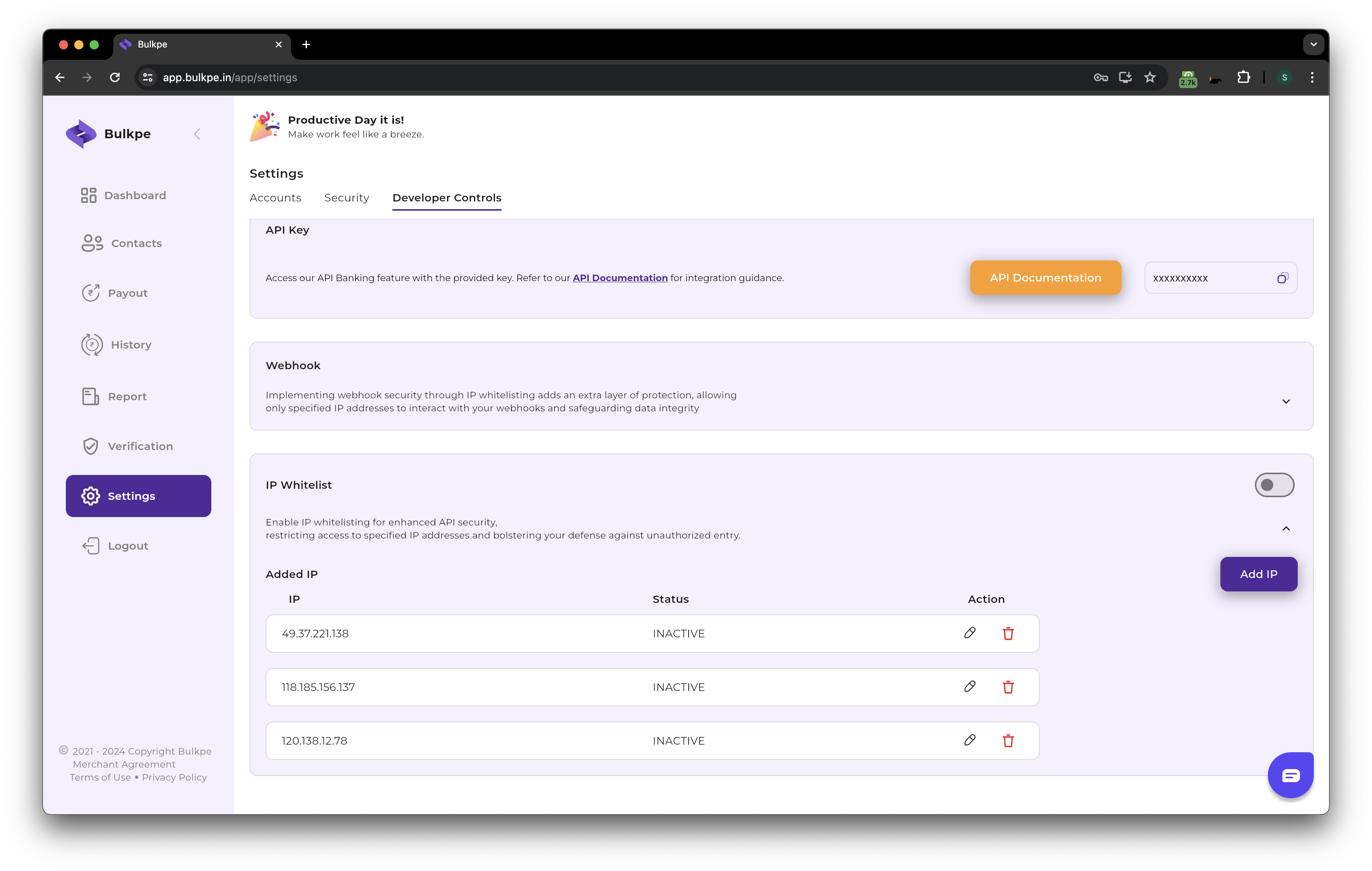
https://api.bulkpe.in/