Adding funds to Virtual Account
If you're adding funds for the first time in Bulkpe, you need to whitelist your existing Bank Account of your company from
Settings -> Accounts -> Scroll down -> Bank Whitelist Column -> Add Account -> Input Account Holder Name, Account Number, and IFSC - > Submit.
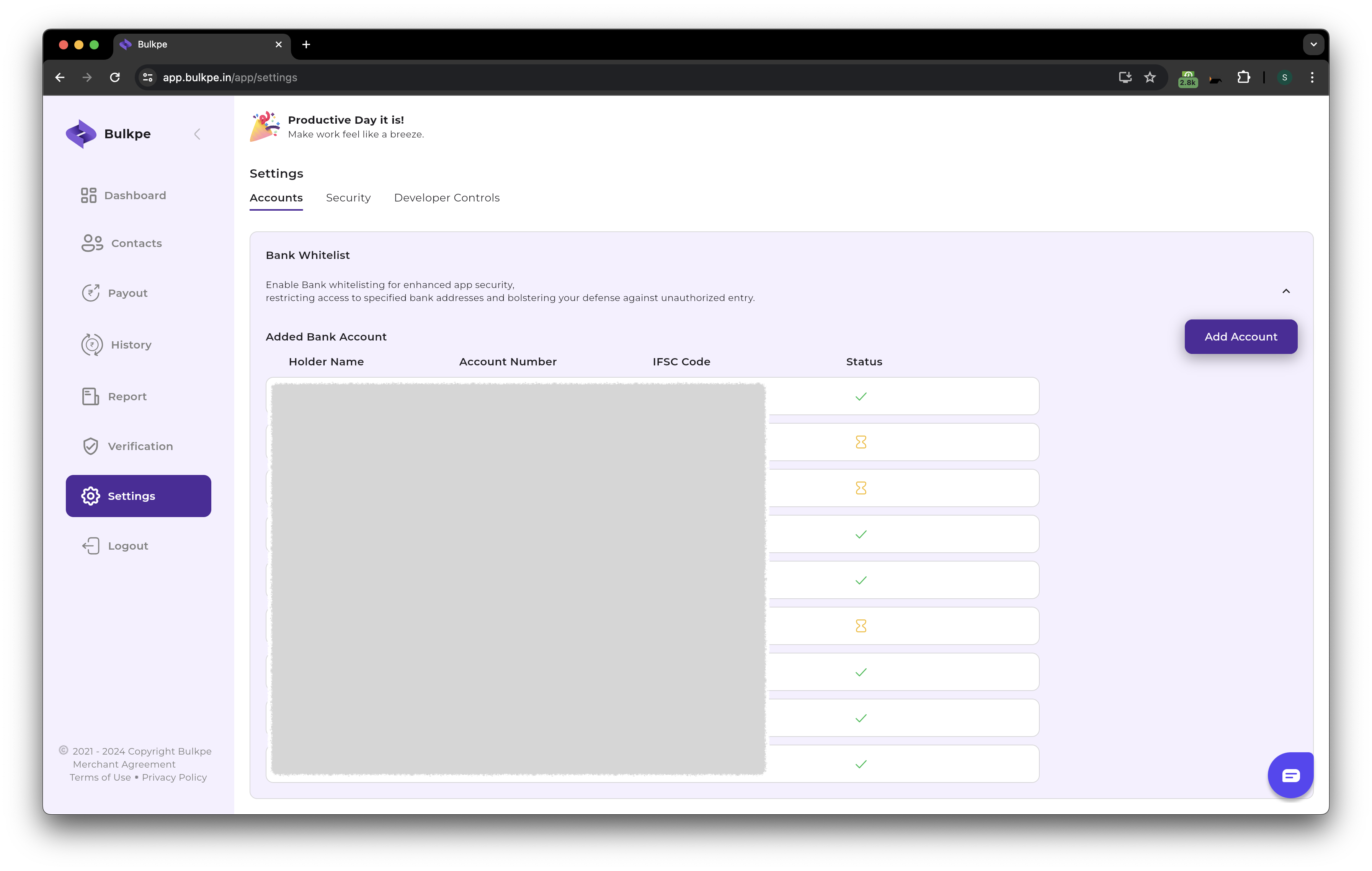
Bulkpe may take up to 4 working hours to approve your request. You may reach out to [email protected] to speed up the process. Upon approval from Bulkpe, you can proceed to add funds via IMPS, NEFT, or RTGS via your Bank Net Banking or Bank Mobile App.
Once your Bank Accounts are whitelisted, you can add funds to your Bulkpe Wallet, and start by locating your Virtual Account Number and IFSC on your dashboard.
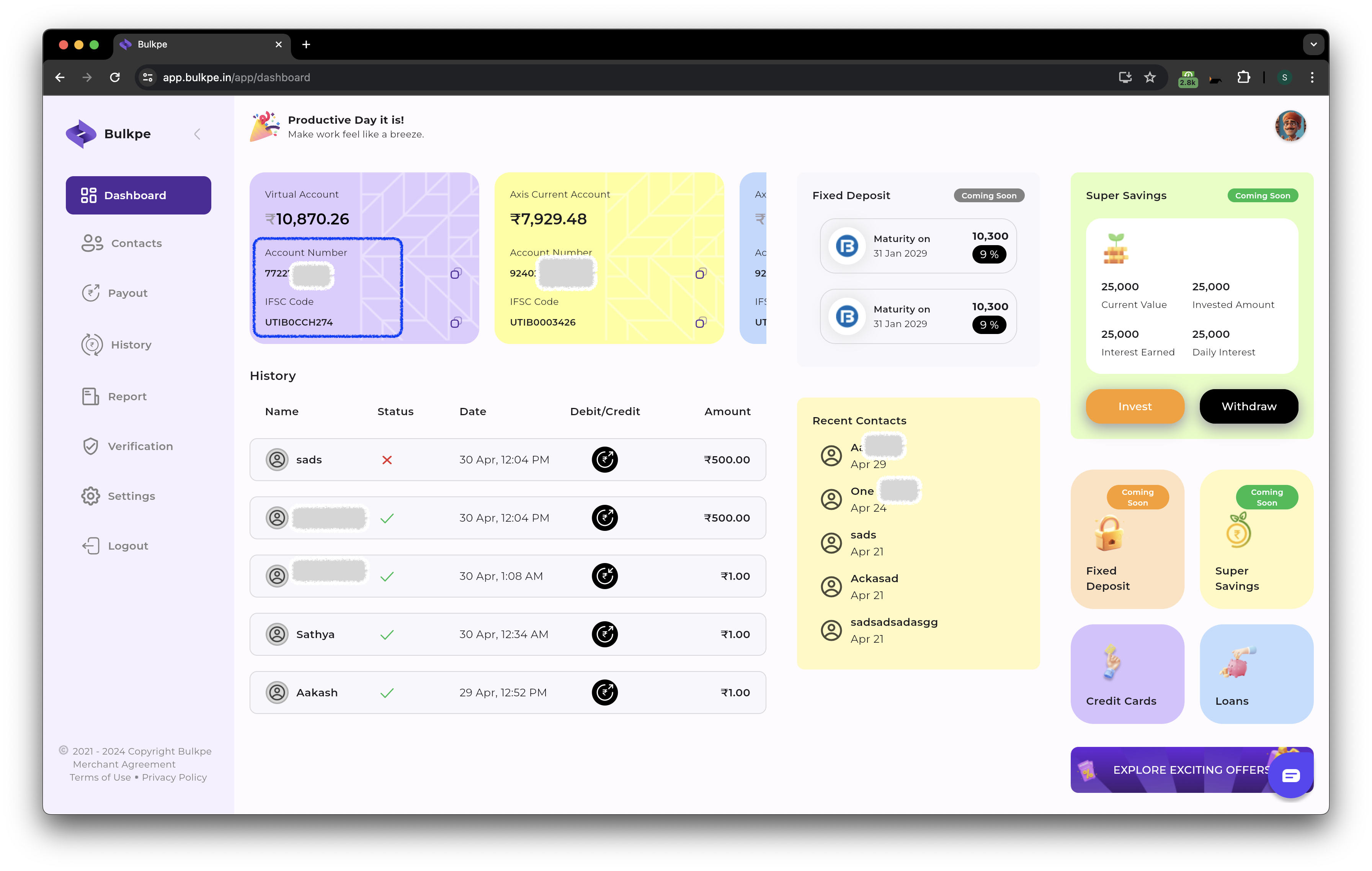
☝️
Please note